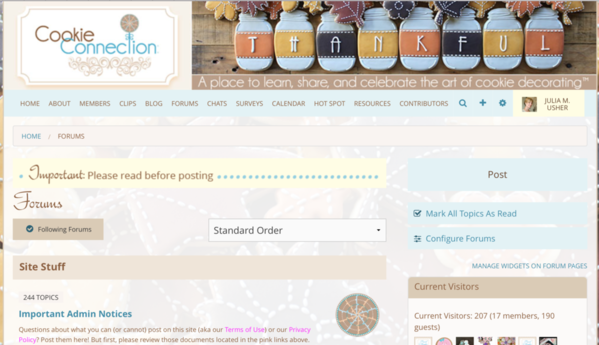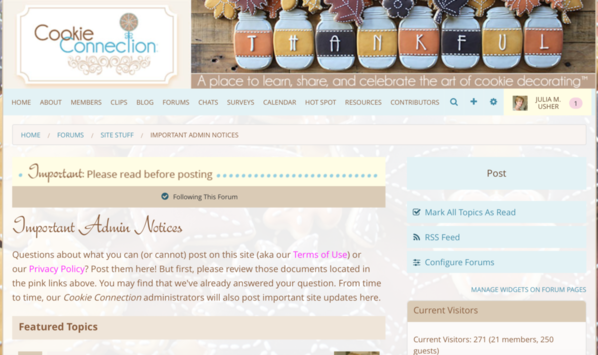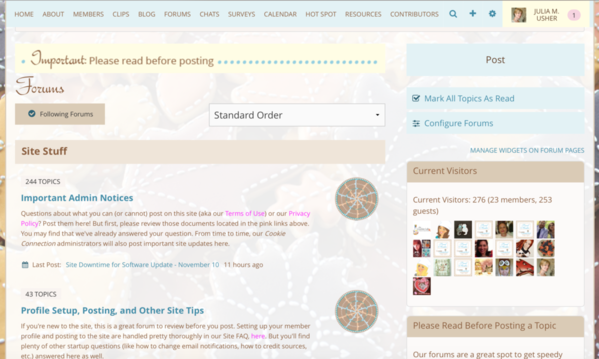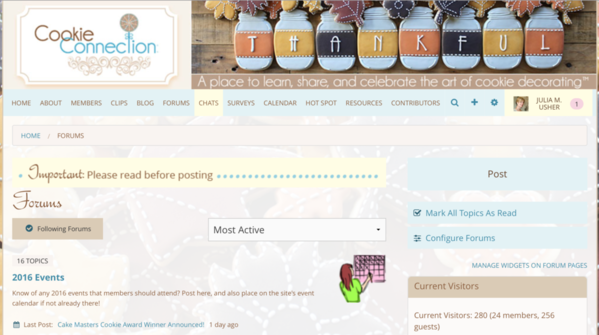Hi, everyone. Last week, we had a site software upgrade that brought a few changes to the forums that impact you.
Here's a quick summary:
1. Forum posting guidelines have been added under the banner at the top of every forums page, and in a widget to the upper right of every forums page. That banner says "Important: Please read before posting" and looks like this:
Just click on the banner and you will be taken to this guidelines page. The guidelines provide tips for (1) searching the site to make sure you're not posting a duplicate topic, (2) tagging posts, and (3) selecting the best forum for your topic. Again, please do read these guidelines BEFORE you post; they are there to ensure that your topics can easily be found and to minimize moderator time in correcting misplaced posts. They mirror similar guidelines that we've always had for the Clips and Blog areas, at the top of those sections of the site.
2. Forum descriptions have been added at the top of every forums page to help you figure out where to place your forum topics. Here's an example of the one on the "Important Admin Notices" page:
These descriptions are also listed on the forums directory page, as they always have been. You can get to this page by clicking on "Forums" in the main navigation line, and then "Directory".
3. You now have a way to quickly home in on the most active forums. Just go to the forums directory page as described in point 2, above. The default viewing mode is the "Standard Order" that we've always had (as shown in white box to the right):
But, if you click on that box and toggle to "Most Active", the forums will be sorted from most to least active, as shown below:
I hope these new features make the forums more approachable and navigable for you. If you have any questions about any of this, please post them below.
We have another software update coming in two days, so I may have more feature updates and changes to communicate then - stay tuned! ![]()