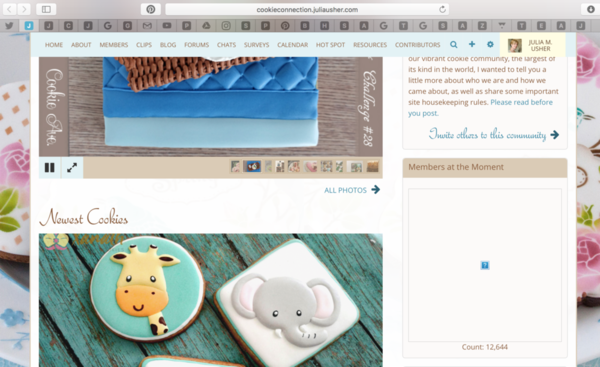Hi, if you view this site in Safari, you may be noticing some broken image links. A broken image link will appear as a question mark in a blue box, as in the "Members at the Moment" graphic on the right side of the home page, shown below.
Broken image links seem to be an issue with only those images that I have stored on an external site, and only when the site is viewed in Safari. (When viewed in Chrome, for instance, the images are all showing up just fine.)
Anyway, I just wanted to let you all know that I and my tech guys are working on this issue. I hope it will be resolved soon. When it rains, it pours! Story of my life lately!