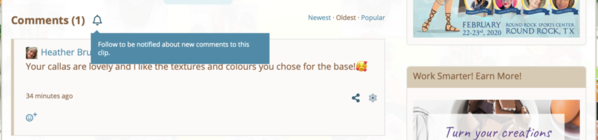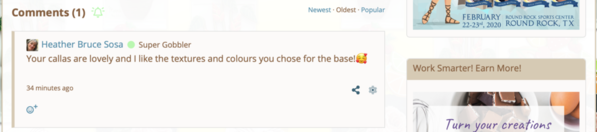Hi, all! The site recently underwent an upgrade, which impacted some key things on the back-end of the site (that only I see) and one thing that all users should know.
It's important, because it affects how you can follow content (photos, forums, and blog posts) that you like. In the past, there were basic "follow" buttons near the top or end of content posts, which you could click to follow, or un-click to un-follow. When you followed content, you would receive a notification (aka an alert), either onsite and/or via email depending on your account preferences, whenever anyone commented on the post.
Well, the upgrade preserved all of this same functionality. It just changed the follow content box to a bell.
For forum posts, the bell appears at the top of the post at the end of the title, like so:
When the bell is blue, as above, you are NOT following the content. If you want to follow it, simply hover over the bell and click on it. The bell will turn green, as shown below, once you've followed the post . . .
Now, for both clips and blog posts, the bell works the same way (click it to follow comments, and the bell will turn green). However, the bell is NOT at the top of these posts; it is instead located at the bottom at the start of the comments section, to the right of the "Comments" header. As an example, here's the bell under a recent clip on the site:
The bell is blue in the above photo, which means I was not following that particular clip's comments. But once I clicked on the bell, it turned green, and I started getting alerts any time anyone commented on the clip:
And that's all there is to it! It's still super simple to follow or un-follow content - I just wanted you all to know where to find these controls, as I spent a few confused days trying to locate them after the last upgrade. ![]()
Hope this helps!