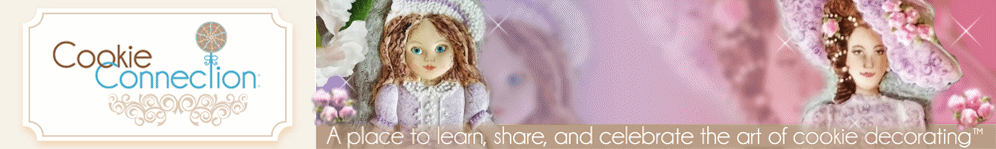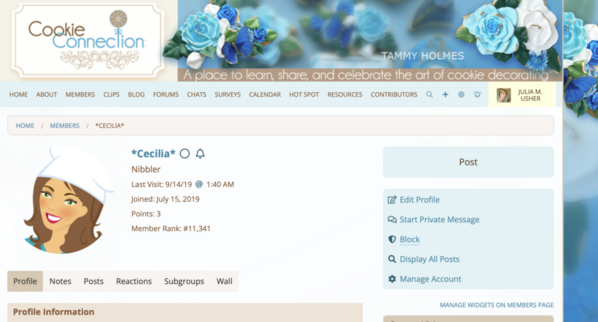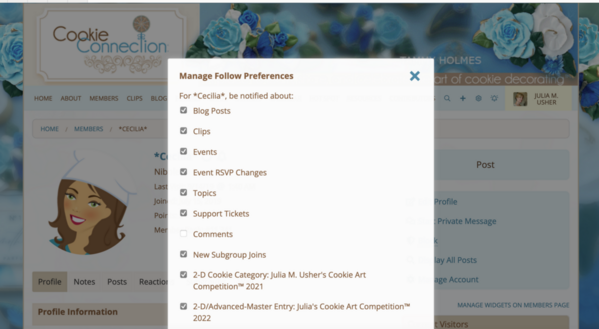@EAC posted:"You can follow any cookier by clicking on his/her display name where it appears next to a clip. You will be taken to that person's profile page. If you click on "Follow [So-and-So]" in the upper right of that page (see first attachment), that person will be added to the list of those you're following."
Hello! I realize this is a 10-year old post, but from a search on "follow" I found it! I am searching to figure out how to "follow" a member. I know that I have been able to do this in the past, but I do not know where that capability is now. Maybe there is a better way to search for these types of site-related things?
Thank you for your time and consideration!
There is an advanced search feature on the site that is quite powerful (click on the blue link above the search box, and you will be taken to another page with tons of search options). But, yes, you can follow any member's content (some of it or all of it, or anything in between) by clicking on the bell icon to the right of their name in their member profile (see first screenshot). When you click on the icon, a number of options for the content you can follow will pop up (see second screenshot). Click on the ones you want, and save. Note that I have clicked on most everything for every member to help me moderate activity on the site; you probably won't want to do that.