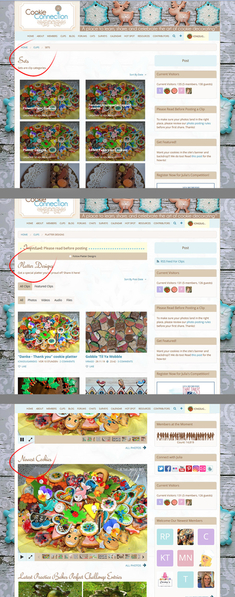***** UPDATE AS OF 12/6/2019, 9:00 pm CT *****
All of the issues below have been resolved, so there are no actions for you to take unless you encounter other bugs on the site. If so, please post them below. Thanks for your patience as I worked through all of this.
******
Hi, all! As you may or may not know, the site underwent routine maintenance yesterday (12/5/2019), and the support team also installed some new functionality (that I will not be rolling out, but that's another story . . .). In the process of all of this, some errors were introduced to clip uploading and storing, AND I NEED YOUR HELP WHILE THE ERRORS ARE GETTING FIXED.
THE FIRST ISSUE IS: When you upload a clip now, your clip sets - even though selected - are not getting saved and are thus not revealing at the top of your posts as they should and always have. I have reported the issue, and hopefully the support team will jump on it soon, as photos are currently not getting catalogued at all.
THE SECOND ISSUE IS: It appears that some clips are not appearing in clip sets they were once in. This issue most immediately impacts our current Practice Bakes Perfect #37 Challenge. Some photos that had been put in that clip set (and still show that clip set at the top of the photo) are not appearing in the clip set when you follow this link, as they should: https://cookieconnection.julia...rfect?fileType=IMAGE.
WHAT I NEED YOU TO DO:
(1) There is a workaround to the first issue. Once the clip has posted, you can go back in and edit it and re-select the clip sets, and they will save on the second time around. I did this with all of the photos posted today, but it's taking me an inordinate amount of time. SO, PLEASE, IF YOU POST A CLIP, DO ME THE FAVOR OF EDITING YOUR PHOTO, RE-ADDING YOUR CLIP SETS, AND RE-SAVING THE PHOTO TO THE SITE. This short added step will save me a ton of time in having to do it for all of your posts (and will free me up to actually work with the tech team to correct the issue faster). It will also ensure that your photos get catalogued and can be searched in the meantime.
(2) If you entered Practice Bakes Perfect Challenge #37, PLEASE CHECK THIS LINK: https://cookieconnection.julia...rfect?fileType=IMAGE. If your photo does not appear there, please comment under this post and send me a link to your photo so we can include it in the challenge evaluation. This issue has been reported too, but I want to be extra sure we don't miss anyone in this challenge.
(3) If you see any other posting issues, please report them to me in a comment under this post.
THANK YOU, and I sincerely apologize for the inconvenience these issues have created for all! I will let you know as soon as they are fixed. Fingers crossed!