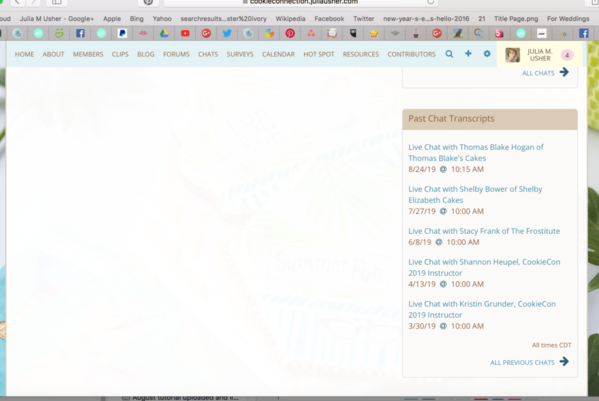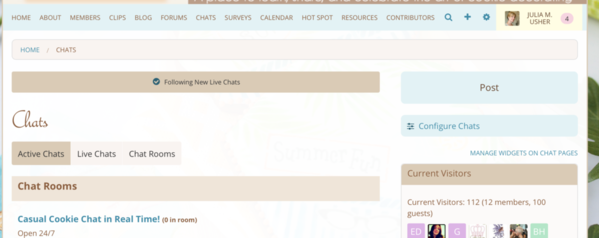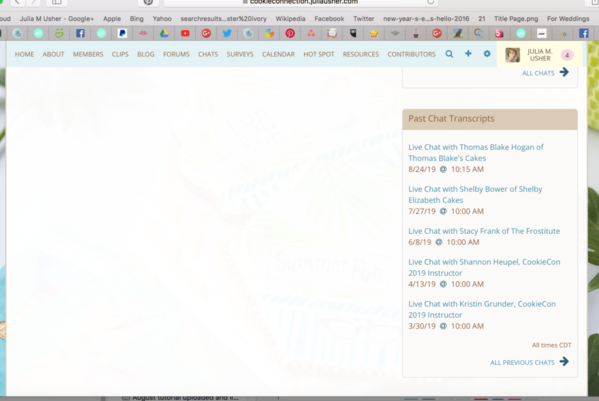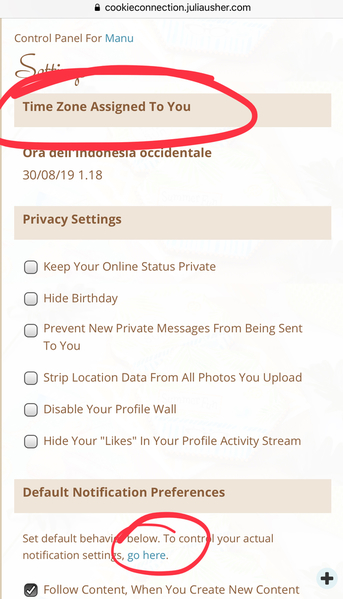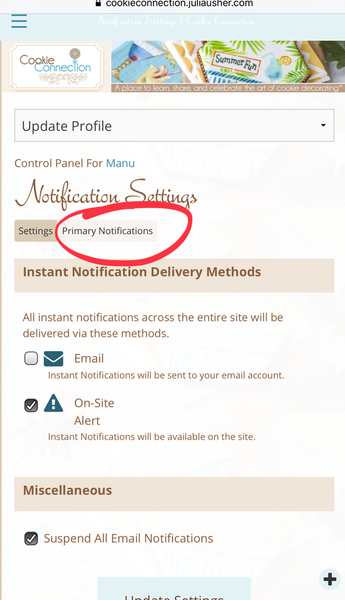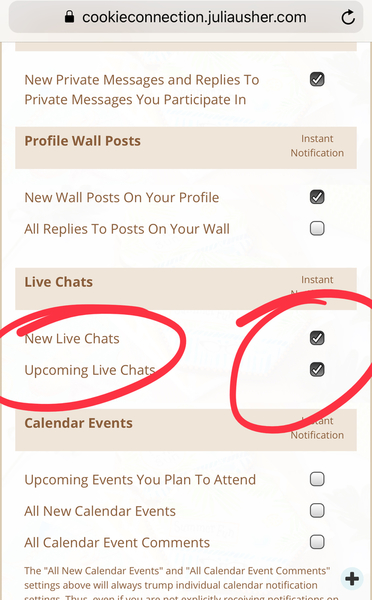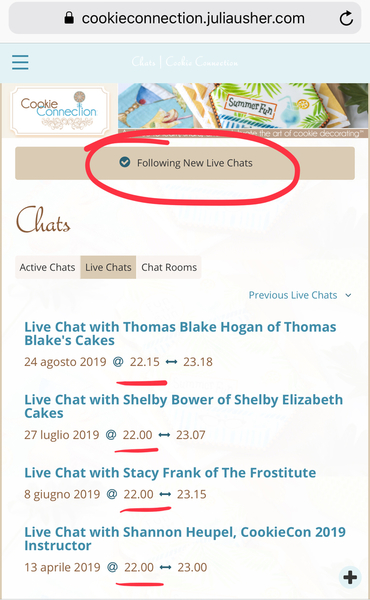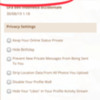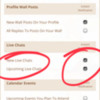Hi, @Pattyspleasures! Sorry to hear about your chat difficulties, but I can help you sort it all out! It's pretty straightforward, really. 
I believe I already answered part of this question elsewhere on the site, but if not, you can access all current (active or scheduled) AND past chats under "Chats" in the main navigation line. Here's the direct link: https://cookieconnection.juliausher.com/chats.
"Chats" appears at the top of the site if viewing on a laptop; or under the "hamburger" icon - three stacked lines - if viewing on a phone or other mobile device. Just click on "Chats" and then you'll see a page like this (on a standard laptop; it might look slightly different on your phone):
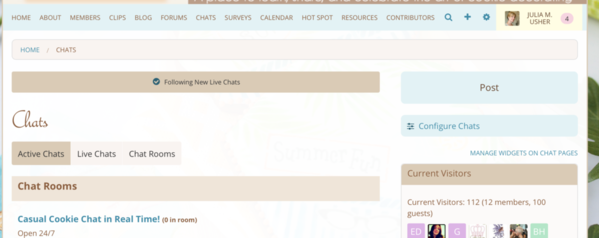
If a chat is active or scheduled, it will show up here. Right now, we have no active live chats or scheduled ones so the area is blank, except for "Casual Cookie Chat in Real Time!", which is a chat room that's always open if people want to use it to chat real-time with others (about anything). If you see an active chat there (a blue link), then just click on it. If you are logged into the site, you will be able to join any chat that's active. I believe all chat times are listed in CDT (central daylight time, or CST, when clocks change), but the time zone for the chat will also be listed next to the link.
The chats are text-based, NOT audio-based, and, as I mentioned in my other note to you, we do save the WRITTEN transcripts of them. You can find them by scrolling down this same "Chats" page and looking in the right sidebar under "Past Chat Transcripts" (see screenshot below). Again, just click on any blue link there, and you'll be taken to the saved chat transcript.
Hope this helps. I'll be announcing our October chats this weekend, so you should see two more chats listed under "Chats" very soon.