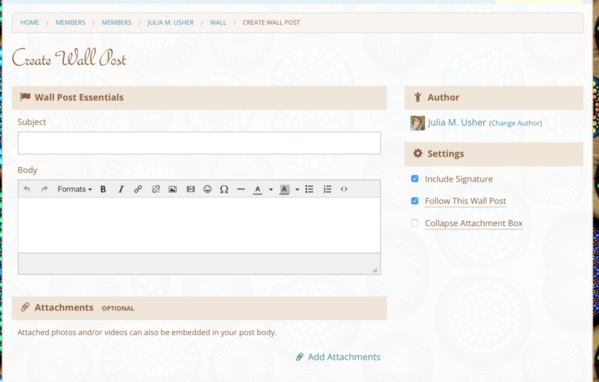Read in Japanese (日本語はこちらから)
(Last Translation: August 25, 2017)
________________________________
Hi, all!
Before posting images or videos to the Clips area, please review the site's Terms of Use, as well as all of the following posting rules. They are designed to give your images more visibility on the site, to make sure artists are given proper credit for design inspiration and/or source artwork, and to avoid copyright violations. I'll start with the easy cataloging stuff first . . .
1. Be sure to edit the main photo title so it's descriptive of the cookie. Many people are uploading images straight from their cameras, so the image titles are appearing as strings of numbers. Strings of numbers will not allow your photo to be easily found in site searches. It's also best practice to include your name or business name in the main title; that way, if your photo is pinned to Pinterest, your name will be included in the title automatically generated by Pinterest.
2. Add clip sets (categories) to catalog all of your images. Clip sets are mandatory; you won't be allowed to upload a photo without selecting some. You can select multiple clip sets for any given image (i.e., if it's a Christmas cookie and also a bridal shower cookie, then by all means, catalog it as both). The worst practice is to place a photo in "X for Miscellany," because people will not be able to easily find it later in any of the clip categories on site. There are nearly 70 (!) clip sets from which to choose, so chances are good that one will fit your cookie. If not, then drop it in the Miscellany bucket. The best practice is to choose three or more clip sets: one or more that describe the cookie occasion (i.e., "Wedding Cookies") and some that describe the technique(s) used (i.e., "Stenciled Cookies" or "Handpainted Cookies"). PLEASE do not select clip sets that don't obviously apply and please read clip set definitions before selecting sets you are unsure about. (If you go to "Clips" and then "All Sets," you can click on any clip set title, and its definition will appear at the top of the page.)
Also, to note: From time to time, I'll be featuring the "hottest" photos in various clip sets in our Saturday Spotlight on the blog. So, if your photos never get classified, there's no chance of them ever getting featured. Not the best thing!
3. Add a few tags to each clip too. Tags are also mandatory. Tags help external search engines (like Google) find your content on the site and increase this site's ranking in searches. A good starting place is to think of the words people might search to find your content, or which describe your content in more detail, and use them. It's also very helpful to viewers to choose tags that describe how various parts of the cookie were made, i.e., "handpainted flowers", "stenciled background", and so forth. And, lastly, it's always a good idea to include your name and/or business name among the tags. (The tags automatically suggested by the site are not usually very descriptive, so I always generate my own.)
4. If you have uploaded more than one photo at once in a "mass upload", please be sure the clip sets and tags you selected apply to EACH cookie in that upload, as they will get applied to all photos the same way. I have noticed many photos miscategorized because of improper classifications made during these mass uploads. For this reason, it is best to avoid mass uploads, and to upload images one at a time, applying unique clip sets and tags to each image as you upload.
NOTE: If you misclassified or mistitled a photo, please correct your mistakes yourself. You can edit an already posted image (provided you posted it) by clicking the "Manage Clip" button in the blue box to the upper right of the photo and then clicking on "Edit Clip". You will see areas for editing the title, subtitle (or caption), clip sets, and tags. Just remember to hit "Update Clip" at the very bottom of the page to save your changes when you are done.
5. Please do not post more than five (5) images in rapid succession or at one time, as people have come to expect a variety of content on the site and rapid-cycle posting quickly starts coming across as spam-like. Generally, members post no more than a few photos per day, so this is an even better rule of thumb.
6. Please do not post the same image to the "Clips" area more than once, and avoid posting more than one (1) or two (2) other view(s)/angle(s) of the same work. Please note: "Same image" includes duplicate photos, of course, but also postings of crops of the exact same photo or collages including the exact same photo(s).
7. Please do not delete a photo and re-post the same one at a later date unless there is an error in the initial post, which can be corrected by selecting the "Manage Clip" button as described in point 4, above. Churning photos for the sake of making it appear like these photos are new content is prohibited.
8. Always give proper credit for your work where credit is due, and don't post copies of others' work without first getting permission. If you have copied someone else's work in any medium (illustration, photo, painting, character or cartoon, another cookie, etc.) in any way (tracing or freehand drawing or painting), or have drawn on it heavily as source inspiration, you should not be posting your version of it to this site unless you have secured necessary permissions to copy it first (which, in some cases, can involve paying a licensing fee to the artist). Copying others' work may very well be a copyright infringement, which is why we have this rule - it is to ensure that you do not get into legal trouble. It is also the right thing to do. Think about how you would feel if someone copied your work without asking or crediting.
If you have secured necessary permissions, you should credit the original artist ("with permission from creator . . .") in both your caption (photo subtitle) and tags, and provide a link to the source art in the first comment under your photo. For an example of a post that has been properly attributed to its source artist, click here. Please note: Disney characters and many other cartoon characters are copyrighted, so what I said above applies to them as well - you shouldn't be copying them and posting them here without permission from Disney or the creator to do so!
If you have only drawn inspiration from someone else (i.e., borrowed a technique or a minor design feature), but the design is largely your own, then it is sufficient to say "inspired by . . ." But please do not use the words "inspired by" if your cookie is a close facsimile of any other person's artwork, of any kind. Please review this forum, which includes comments from several lawyers about the legalities of copying others' work. The general consensus is: When in doubt about how you are using someone else's work, it is ALWAYS best to get permission from that person first.
Of course, if you are copying an image that is officially in the public domain and not copyrighted, then you are in the clear. To learn more about finding images for use in the public domain, check out this article.
Please read the site's Terms of Use and this blog post for more details about copyright law and proper attribution. Also, please note that this rule is not an arbitrary or extreme rule of the site; it is US copyright law.
9. Cookie Connection reserves the right for its designated moderators to clean up posts/images that do not abide by the above rules. This clean-up may amount to adding/deleting tags or clips sets, or even deleting photos that violate site guidelines (i.e., sexually explicit images, images of people, content not belonging to you, foul language, etc.). However, we would rather not do this for you (our moderators' time is valuable too), so please do your very best to follow rules 1 through 8, above.
On a personal note: Ensuring 100-percent compliance with these rules is not humanly possible for me or any volunteer moderator to do, especially given the size of this site. So rather than patrolling the site 24-7 and checking every single photo, I choose to operate on the basis of trust - meaning that I assume you all will act on the honor system and follow these rules to the best of your ability, for the benefit of the entire community. Please also trust that I will do my best to apply these rules as fairly as I can. If you think I have missed something (which is quite possible; again, I do not look at every photo on this site), then please report the issue to me via private message. I act on every report that I receive. Many thanks! ![]()
Any other questions? You can always contact me at the email below.
P.S. Again, please review our Site FAQ and other important Terms of Use before you post. This post does not comprise the entirety of the site's rules and regs.
Revision: December 10, 2017