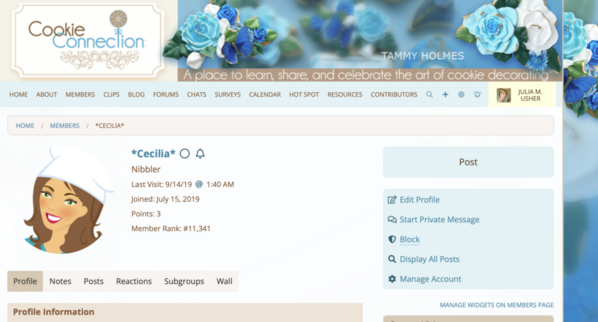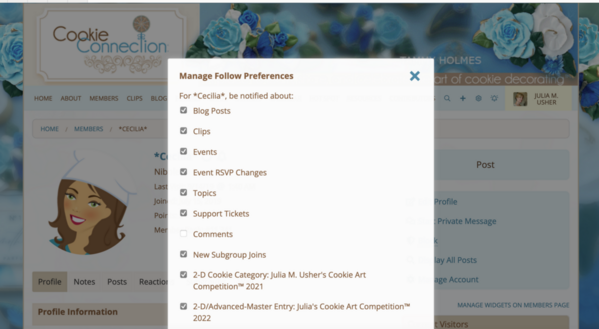OK, I've gotten this question more than a few times now, so I figured it merited a quick post!
There's a lot of amazing work whirling around on this site, without a doubt. It can be overwhelming at times! But fortunately, there are a couple of ways to keep track of those clips (photos, videos, posts, etc.) and cookiers that you love most.
- You can follow any cookier by clicking on his/her display name where it appears next to a clip. You will be taken to that person's profile page. If you click on "Follow [So-and-So]" in the upper right of that page (see first attachment), that person will be added to the list of those you're following.
- Then . . . if you ever want to quickly see in one place what that cookie idol has been up to, simply go to your member profile and scroll down the page until you see "Following" in a blue box on the right. (See second attachment.) Click on the arrow to reveal those you're following and select any one of them to jump immediately to that member's profile. There you'll see all of that person's recent site activity posted to their wall.
- You can also like any clip or post on the site by clicking on the heart in the blue box to the right of the clip or post.
- But . . . what's even better is this: all of the things you've ever liked are handily saved for you in one place to revisit at your leisure. Yes, you can easily file away inspiration for a later day! To see your likes collection, simply go to your member profile and click on "Likes" in the top navigation just below the social media sharing links. (See third attachment.) All of your likes will reveal in order from most to least recent. You can also manage this list (i.e., do some spring cleaning from time to time) simply by deleting a previous like without that "dislike" being made public or affecting any clip trending on the site.
- Important note: Your "Likes" list will, by default, publicly display on your profile. If you don't want others to see what you've liked, just proceed to "Edit Profile" and then "Your Settings," and then click on the sixth box under the "Privacy" list. (See last attachment.) This will make your "Likes" list only viewable by you.
All for now. Happy stalking! ![]()