
Well, now that Christmas is out of the way, onto Valentine’s Day! There is no rest for the cookier! In this post, I’d like to talk a little about the development of my ideas and designs, using the free software and templates available on the internet, as well as the execution of the actual locket cookie.

Design Development
(aka How It Happens in My Head)
Some time ago, I spotted some product packaging that had a delicate cutout section in the outer layer of card, revealing a colourful inner layer. The effect was particularly pretty and I stored it away in the corner of my brain I reserve for unformed cookie inspiration. (This corner really needs repair, as it has a few holes and leaks, but occasionally an idea gets lodged in it and pops up again. If I’m really lucky, it pops up when it’s actually useful, like now!)
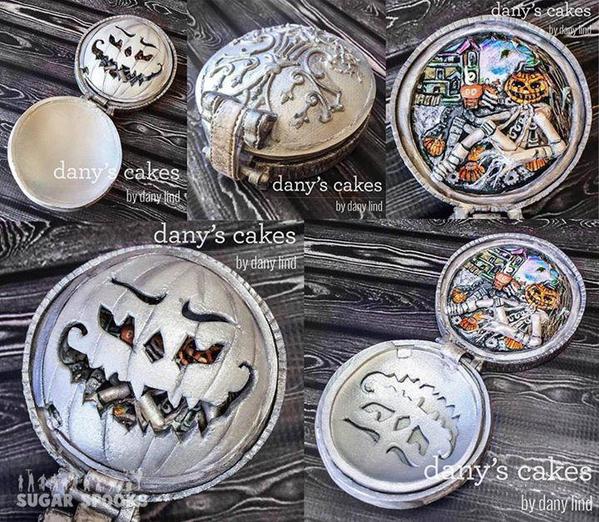
This incredible opening locket cookie made by Dany’s Cakes for CookieCon 2015 just blew me away (picture reproduced with permission). I poured over all its details in awe, whenever it popped up in my newsfeed. It actually opens and closes with entirely edible, beautifully made mechanical parts, revealing a complex, delicate interior. Again, it has that element of a delicate cutout revealing what’s beneath.
Finally, I had been asked to create a locket cookie for Valentine’s Day, but whilst I was unable to take on the customer’s deadline, I didn’t drop the idea, as it struck me as the perfect format to experiment with a "metalwork cutout" effect . . . which meant I needed to create a pattern for the filigree.
Filigree Pattern Creation
(aka How I Play on PicMonkey)
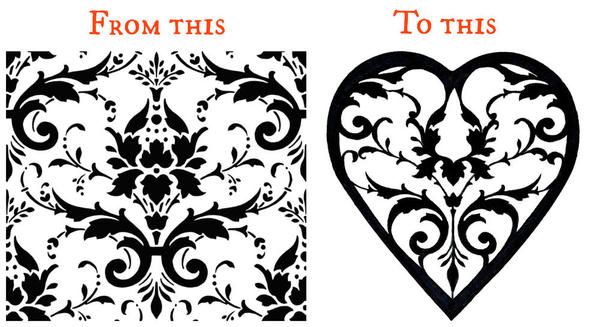
I started by doing an image search for public domain designs, and came across this damask style pattern on clker.com, which provides public domain clipart. (It’s very important to check the source website of images you find in an image search, to ensure they really are legally available for your use; don’t assume that the image search itself will filter this properly for you.) [EDITOR'S NOTE: Ditto that!] The pattern was a good start, but had many extra twiddly bits I didn’t want, so I needed to adapt it for this project.
When utilising a design like this, you'll find it helpful to have it in a PNG format, which means the background is transparent, allowing you to easily select and erase parts you don’t want. Once I had downloaded the design, I popped over to PicMonkey and set about adapting the image for my purposes:
- Select "edit" from the home page; choose your downloaded PNG file.
- Click "frames"; select "shape cutouts"; select the heart, and position and resize as necessary; then select "apply".
- Save the new heart-shaped pattern as a PNG file.
- Back on the PicMonkey home page, select "design" and "apply" the default white square canvas.
- In "overlays", select "your own" and open your new PNG file. Drag to resize and position it, so it fills the square.
- To adapt the design so it's more suitable for piping, select "eraser" in the pop-up box, and start to erase all of the parts of the pattern you don’t want. If necessary, enlarge the image to see the details more clearly. I took out those very small fiddly bits I mentioned earlier. If you slip and erase too much, simply switch to the "paint" option and paint it back in. This is where the PNG file becomes really useful!
Save your completed pattern as a JPEG or PNG. Either will do for the rest of this project.
At this stage, I printed out the design to continue work by hand with pencil. I wanted to make sure the "metalwork" went right to the edge of the cookie and that the elements all connected across the "locket". I also added a thick border. (And then I had to go all low-tech and just take a photo, as I have no idea how our scanner works . . .)
I used my pico projector with this roughly penciled-in image, just as it was, to transfer the design onto my cookies. But I’ve tidied up my drawing for your use! Simply ignore all of the above instructions, and go directly to the bottom of this post to find both neatened JPEG and PNG files in the attachments. (You can use the image as is on hearts, or make further adjustments, or use it as an overlay on a different cookie.)
Making the Cookie (At Last!)
The execution of this cookie is ultimately fairly straightforward, though it requires fine piping and scribe tool skills.
- Heart-shaped cookies
- Heart-shaped "metalwork" pattern design (Print off mine or create your own!)
- White flood royal icing
- Lustre dusts in a variety of shades (I used Sugarflair lustres in Pearl Ivory, Shimmer Pink, and Twilight Blue; and Rainbow Dust Starlight lustres in Purple Planet and Galactic Green.)
- Fat, soft, dry food-safe brushes
- Scribe tool
- Small quantity of thick flood royal icing in beige
- Small quantity of stiff piping royal icing in beige
- Gold lustre edible paint, or lustre dust and alcohol solvent (I used Sugarflair lustre in Royal Gold mixed with lemon essence.)
- Fine food-safe brush
Flood the base of your cookie in white, leaving a small border; allow the icing to dry thoroughly.
Tap out a little of each of your pastel lustre dusts onto a large plate or into their lids. Using your fat soft brushes, start with one colour and dab onto the cookie in small patches here and there, before picking up a different colour and dabbing it in between the first. Keep going with each colour until the surface is mottled and has a mother-of-pearl effect.
Using whichever transfer method you prefer (Kopykake, tissue paper, Camera Lucida app, or pico projector), transfer the printed pattern onto the lustred surface of your cookie with a scribe tool. I love the effect of the scribed surface – you could just stop here! A set of "engraved" mother-of-pearl cookies would be lovely. But making things easy is not what this tutorial is about, so onward we go . . .

Pipe the pattern in thick beige flood icing using a no. 1 PME tip or equivalent, allowing the border to touch the cookie just outside the edge of the white base. A really thick flood icing helps reduce the likelihood of craters, hence the need for a scribe tool to smooth the icing surface, as well as to pull the icing into the many sharp points of the design. Popping the cookie into a dehydrator or in front of a fan every so often will help reduce craters too. Once the icing is dry, add the hinge, clasp, and chain details with the stiff piping icing and a no. 0 PME tip or equivalent. Allow the icing to fully dry.
Paint the dried pattern with gold lustre.
Repeat as required. I collapsed after two cookies despite intending to complete a whole set. Nevertheless, what a gift even just one of these delicate, pretty cookies would make to your Valentine!

Cookie and photo credits: Lucy Samuels
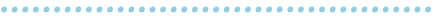
 Lucy Samuels is the owner of UK-based Honeycat Cookies. Originally with an art-based career in mind, Lucy attended art college for a year after school but switched to nursing where she spent twenty years specializing in cardiology. After becoming a stay-at-home mom to her daughter Jess, Lucy experimented with a range of crafts, alighting upon decorative cookies almost by accident. In late 2011, she was persuaded to start her business Honeycat Cookies following several requests to place orders. She set about learning the craft from books, the internet, and trial and error. Lucy has a YouTube channel as well as a blog, Honeycat Cookies, that document some of her wider adventures in confectionery.
Lucy Samuels is the owner of UK-based Honeycat Cookies. Originally with an art-based career in mind, Lucy attended art college for a year after school but switched to nursing where she spent twenty years specializing in cardiology. After becoming a stay-at-home mom to her daughter Jess, Lucy experimented with a range of crafts, alighting upon decorative cookies almost by accident. In late 2011, she was persuaded to start her business Honeycat Cookies following several requests to place orders. She set about learning the craft from books, the internet, and trial and error. Lucy has a YouTube channel as well as a blog, Honeycat Cookies, that document some of her wider adventures in confectionery.
Photo credit: Lucy Samuels
Note: What's New, Honeycat? is a bimonthly Cookie Connection blog feature written by Lucy Samuels, which pushes the cookie envelope every other month with innovative cookie design ideas and tutorials. Its content expresses the views of the author and not necessarily those of this site, its owners, its administrators, or its employees. To catch up on all of Lucy's past posts, click here.


















Comments (26)