Hello, and welcome to Practice Bakes Perfect Challenge #13! In my family, 13 is a very lucky number, and I hope this challenge is lucky for you too!
As I said in the recap for the last challenge, Lucky Challenge #13 is special and a bit different than previous ones. As most of you know, Julia and the Hoop.la tech team are in the process of redesigning the entire Cookie Connection website. (Read more about that redesign here.) In conjunction with this project, we will be asking you in this challenge to design the new site's banner and background images using cookies!
Depending on the number of entries we receive, we (my usual panel of contributor-judges plus Julia) will be selecting up to 12 entries to feature in this challenge's Spotlight - one for each month of the year. In addition, each entry that is selected for the Spotlight will be displayed on Cookie Connection for a full month, starting in January 2016. But wait! There's MORE. Each winner will be the subject of a special Cookie Connection feature interview in the month that his/her entry posts to the site!
And, as if it couldn't get any better, we also have a PRIZE for one lucky entrant, to be chosen at random from among ALL of the entrants, not just the spotlighted artists! The prize for Challenge #13, generously donated by Wickstead's Eat Me, is their large Christmas/Holiday Collection of edible wafer papers in vanilla flavor (retail value: £34.65 or approximately $53.40 USD), plus shipping anywhere in the world! Below is a glimpse of what this prize contains . . .
- One set of Holly & Berries/Double Leaves (24 pieces)
- One set of Christmas Puddings (40 small pieces)
- One set of Christmas Candy Canes (40 small pieces)
- One set of Red & White Christmas from their Vintage 1950s Christmas Collection (16 pieces)
- One set of Fireworks Around the World (12 pieces)
- One set of Fun on the Slopes (16 pieces)
- One set of Show Time! from their Vintage Ice Skaters Collection (16 pieces)
Now that you are all fired up to win fame and fortune through this challenge, let's talk about some guidelines, parameters, and rules. Because this is a challenge of "design," your entry must meet very specific cookie and photo design requirements that are critical to its application to the new Cookie Connection site.
Design Challenge Goals:
1. Design both an image to fit the new Cookie Connection site banner and a site background, using cookies of your own design* as the focal point. We are seeking gorgeous cookie photos that make a statement without being overly distracting - basically eye candy for our new home page. *Because of strict copyright laws and site requirements, all entries must be cookies of your very own original design and, therefore, may not include any trademarked or copyrighted characters, copies of other artists' images, copies of greeting cards, and the like.
2. Both the banner and background should be designed in a color palette that harmonizes with the new site's color scheme.
The top set of colors corresponds to those in the new site's main navigation line, while the bottom set of colors corresponds to the widgets, or call-out boxes, that will reveal along the right side of the site on every page. Your entries do not have to be composed of strictly these colors, but your entries must "harmonize" with these colors.
3. Both the banner and the background should complement and balance each other, as they will be displayed together. They should also convey a feeling, images, or themes that relate to a month of the year of your choosing.
4. Again, please note that your images, particularly the background, should not be overly busy, meaning they should not distract readers from the primary content on Cookie Connection. Elements in the middle of the background are also unlikely to be seen (as they will be covered by the site's text), so your background design should concentrate on the sides and top of the image. (See additional background design notes below.)
5. The background image can be a photo of a single cookie composition, or you can fill the required space by piecing together parts of different photos or the same photo. For instance, in the bat-themed cookie backdrop below, Julia used one photo, but laid it on a black background in three different positions in order to fill the entire 1900 x 1200 pixel space. (If you go this route, this can be accomplished in Photoshop or any other photo editing program.)
6. Your photos can contain SECONDARY elements other than cookies, such as the branches in the above bat cookie background, but cookies MUST be the focal point.
7. As always, we ask that you make a set of brand new cookies for this challenge, get creative, and HAVE FUN!
To Enter, aka The Technical Requirements:
Each entry MUST include the following items, followed to the letter:
1. A high resolution 300 dpi BACKGROUND photo that is 1900 x 1200 pixels (W x H) and conforms to the design goals stated above. (Upload this image into the Practice Bakes Perfect Challenge clip set as your primary entry, no later than December 6, 2015 at 5 pm central.)
Unfamiliar with terms like "dpi" and "pixel?" You are not alone. Get smart about them here.
2. The month of the year for which you are designing the banner and background. (Include this information in the first comment under your background photo entry.)
3. A high resolution 300 dpi BANNER image that is no less than 690 x 127 pixels (W x H) and conforms to the design goals stated above. Your image should fit within the blue area in the following site header.
If your image is a little larger than 690 x 127 pixels, that is fine, but you must use a 690 x 127 pixel aspect ratio. In addition to the picture above, I have attached a Photoshop .psd file to assist in your design process. (Attach this banner image to the first comment under your primary background photo entry.)
4. Neither photo should include a watermark. Credit will be given to spotlighted entries in the Cookie Connection feature interviews mentioned above, and spotlighted banners will be linked back to the creators' sites.
Additional Notes:
1. Background design tips: Site background design can be a little challenging, as what reveals to viewers will vary with the device being used. If one is viewing on a relatively wide laptop screen, more of the backdrop will be seen along the sides of the site than if one were viewing on a cell phone. For example, Julia recently loaded the following backdrop and banner onto the site.
She has an average size laptop screen (12 inches across), and the screenshot below shows how much of the backdrop reveals to her.
She actually can't see any of the backdrop underneath and to the right of the red lines drawn on the background below.
And the body of the site covers all but about 1 3/8 inches (165 pixels) of the backdrop to either side of it. But, if she had a larger laptop, she very well could see more, both to the right of and below the red lines. And, if she were on her cell phone, she wouldn't see any backdrop. This all said, it's best to concentrate your design in the upper left and around the right red bounding line in the image above. That way, your design will view best on the typical laptop.
2. Please save copies of your high res images! Since photos automatically get compressed (saved at a lower resolution) by the site when you upload them (as is normal for websites like this), we will likely need the spotlighted artists to resubmit their high resolution photos directly to us by email after the challenge has ended.
That's it! Have fun! And please let us know if you have any questions!
Julia's Addendum: First, thanks for taking on this challenge! I'm hoping it will be a fun way for you to leave your imprint on our new site, and to help shape the look and feel of our community over the coming year. As you dive into the challenge, remember: it is as much about the cookies as it is about the overall composition and quality of your images. If you feel more out of your comfort zone than usual, that's probably to be expected - heck, we're pushing you in at least a couple of new directions at once! ![]() But I'm here, along with Christine, to help keep you "comfortably out of your comfort zone" by answering technical questions whenever needed. Please don't hesitate to reach out by posting in the comments area below at any time.
But I'm here, along with Christine, to help keep you "comfortably out of your comfort zone" by answering technical questions whenever needed. Please don't hesitate to reach out by posting in the comments area below at any time.
***** UPDATE FROM THE EDITOR: ANOTHER EXAMPLE *****
Hi, all! Below is another example of a banner (already inserted in the graphic that includes the site's logo) and a background as more food for thought for this challenge. In this case, the background isn't tiled or composed of multiple cookie photos. Instead, it's a much tighter detail shot of one of my 3-D cookie cakes that has been faded to make the background less visually busy. I am sharing these images to demonstrate that there are other ways to approach this challenge that require very minimal photo manipulation, and that large scale images can often make less distracting backgrounds (though not always). This banner and backdrop will be on the new site when it launches in a couple of weeks, so you will be able to see them in situ then.
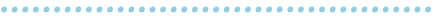
 Christine Donnelly began her professional baking career at 16, when she was hired on the spot at her local bakery to work the counter and decorate cakes. After detours to college and law school, she worked as a trial lawyer in Chicago for many years, ultimately leaving that career to become a stay-at-home mother to her two children. In her “retirement,” she continued to bake at home, at last finding her preferred artistic medium in decorated cookies. In February 2013, Bakerloo Station was born with a presence on both Facebook and Instagram. Christine makes cookies to balance her left brain, to inspire and share creative ideas, and to feed those needs that only art can satisfy.
Christine Donnelly began her professional baking career at 16, when she was hired on the spot at her local bakery to work the counter and decorate cakes. After detours to college and law school, she worked as a trial lawyer in Chicago for many years, ultimately leaving that career to become a stay-at-home mother to her two children. In her “retirement,” she continued to bake at home, at last finding her preferred artistic medium in decorated cookies. In February 2013, Bakerloo Station was born with a presence on both Facebook and Instagram. Christine makes cookies to balance her left brain, to inspire and share creative ideas, and to feed those needs that only art can satisfy.
Photo credit: Christine Donnelly
Note: Practice Bakes Perfect is a bimonthly Cookie Connection blog feature written by Christine Donnelly that poses inspiration or challenges to get you to stretch as a cookie artist - for practice, for prizes, and for fun! Its content expresses the views of the author and not necessarily those of this site, its owners, its administrators, or its employees. Catch up on all of Christine's past Cookie Connection posts here.


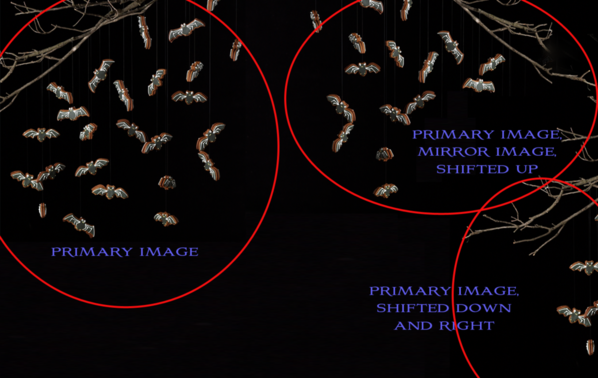


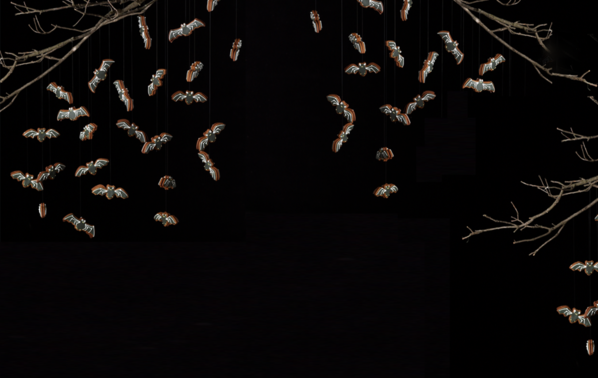
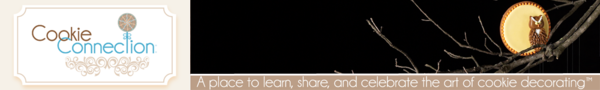
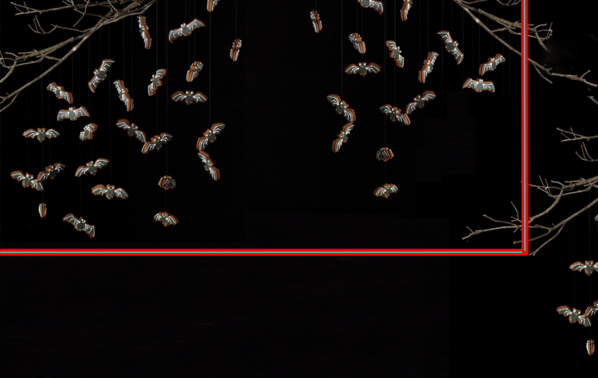




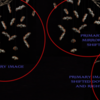





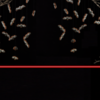


Comments (42)