It dawned on me recently - thanks to an astute question by a member - that I'd forgotten how to follow another member on this site. And so, I thought I'd figure it out and fill you in, as following others is a great way to show appreciation for their work and to strike up personal connections on this site!
It used to be that you could click on a simple, obvious "follow" button next to a member's name or in that person's member profile, and get notifications of anything that person posted to the site. Those you followed, and those who followed you, would appear as thumbnails at the bottom of your member profile.
But somewhere along the line, maybe two years ago, that all changed. No one seemed to notice, and so I didn't bother to look into it - until recently, that is! While the "follow" feature is less obvious now, it is much more powerful. You can still follow members, but you have the option of selecting specifically what type of their content you want to follow. No longer do you need to get everything they post; you can be much more selective! For instance, if you want to see just their cookie photos, then you can opt to follow only their clip posts. On the other hand, if you're totally fangirling (or fanguying, as the case may be) someone, then you can still opt to get notifications of that person's every move on the site.
Here's how the feature works, using @Manu biscotti decorati as my example. Simply go to that person's member profile. If you aren't already following the person, the bell icon next to his/her name will appear dark blue, as in the photo below.
Now, click on that bell icon, and a screen like the one below will open up . . .
Select the "Follow {Member's Name}" button at the top, and then an array of content types will open up. Simply select those items you want to be notified about, and then be sure to hit the pale blue "Submit" box in the lower right-hand corner. Below, I've chosen to follow Manu's blog and forum posts . . .
Once you've saved your selections and are successfully following any bit of the member's content, the bell icon next to that member's name will turn green, as shown below.
And, just like the functionality of a few years ago, that person's member avatar will be added to the list of members you're following on your member profile. (Just scroll to the bottom of your main profile page to see this list.) You should also receive email notifications every time this person posts any of the content types you selected.
I hope this process is crystal clear, but, if not, just fire off your questions below. Now, get out there and start following your cookie heroes! ![]()

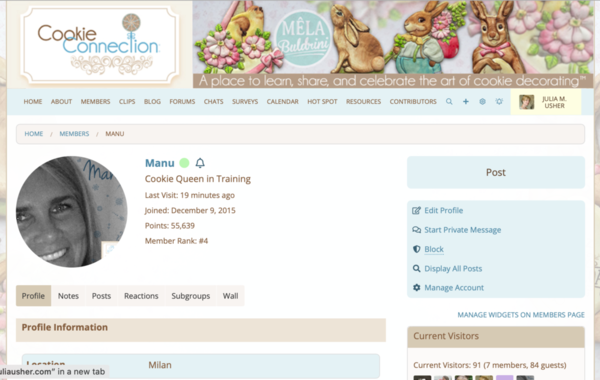
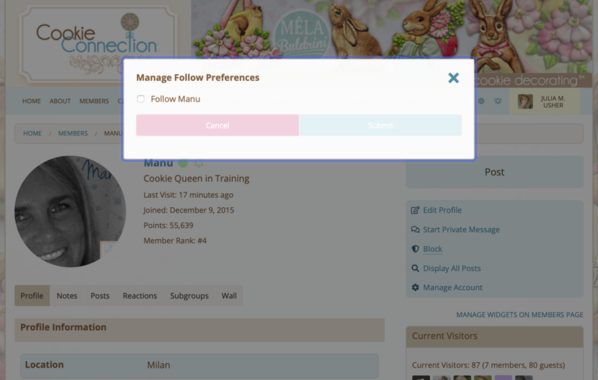
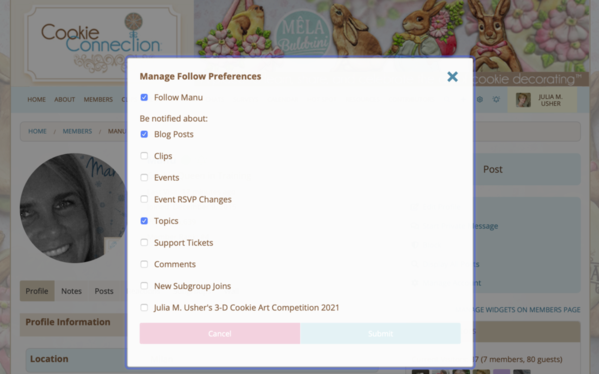
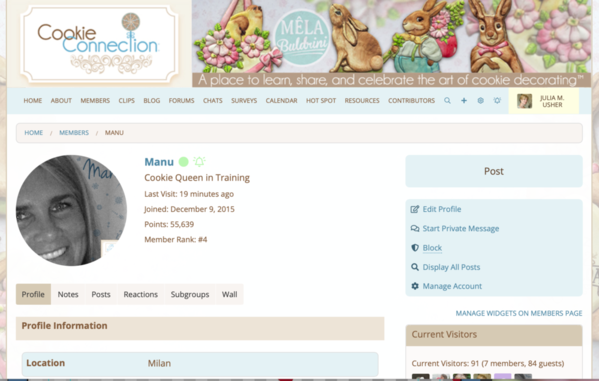





Comments (8)