So, everyone, there was another unannounced site update today, which changed a few things that only impact me. However, it changed one thing that impacts all of us greatly - and not in a good way, IMO, I am afraid.
Unfortunately, Crowdstack, my site platform tech support, decided to do away with the "Activity Stream" button on member profiles. If you were familiar with it, you'll know it was invaluable, because you could go to anyone's profile, click on that button, and then click on "Content" and see every photo that the member had ever posted to the site. I often directed to this area on profiles when I instructed you to check out someone's "Cookie Connection portfolio"
Unfortunately again, with the way this platform works, I have little say when Crowdstack makes changes that they believe are in the best interest of most of their members and themselves. Here's how they explained this change: "We're making this change because the 'Activity Stream' is one of the most underused features in the platform, yet it happens to be one of the most complicated ones to maintain, since nearly every action ties into it in some way. In our research of active Crowdstacks [aka other communities like Cookie Connection that they host], many had disabled the feature entirely." I immediately challenged this decision/change and explained why this feature was so valuable to this site. They said they would consider reinstating it, but they currently do not have it on their development schedule. ![]()
However, all is not lost . . . you can still see your and others' content on their member profiles; it's just not as easy to figure out how to do so - and it takes longer to access it. But listen up and save this post, as I am about to tell you!
To access your past photos posted to the site, (1) go to your member profile. You will see something like this, but for you (or any other member that you're checking out):
(2) Then click on "Display All Posts" in the blue sidebar to the right. Any and all activity by that member (including photos posted, comments made, reactions on posts, etc., etc.) will come up in a format that looks like this:
This content is ordered from most to least recent, which is why my future events appear first. But . . . as you can see, everything, not just photos, appears here. Also, important to know: any past links to members' "Cookie Connection portfolios" will now direct to this page rather than to the previous content page that only had their photos.
(3) To see someone's photos, now click on the blue "Show Search Query" link in the top middle of the page, and you will be taken to a search form like this:
(4) If you want to see just image clips, then select that item (as I have above). Then your clips (or those of the member you're viewing) will be filtered out of your (their) overall activity stream and displayed to you. Here's what was returned when I did this on my profile . . . basically, my photo clips ordered from most to least recent.
And that's all (![]() !) there is to it . . . Once again, I am so, so sorry that Crowdstack made this decision, and that important content decisions like this are sometimes beyond my control. However, I hope this workaround can help you find what you need. In the meantime, I will continue to press Crowdstack to reinstate the "Activity Stream" content on member profiles.
!) there is to it . . . Once again, I am so, so sorry that Crowdstack made this decision, and that important content decisions like this are sometimes beyond my control. However, I hope this workaround can help you find what you need. In the meantime, I will continue to press Crowdstack to reinstate the "Activity Stream" content on member profiles.
Thanks for understanding!



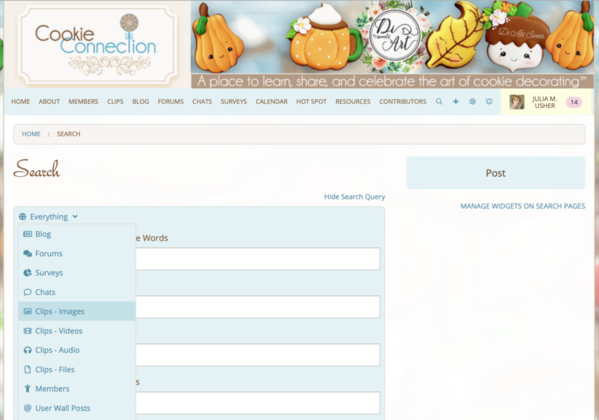
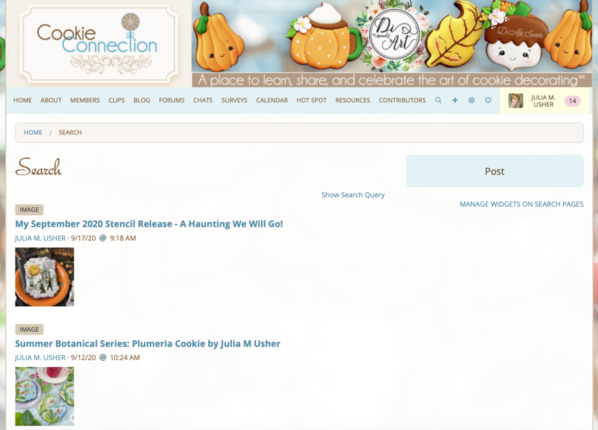




Comments (17)